**The Copier will only read FAT formatted flashdrives.**
1. When you are at the Ricoh copier, insert your flashdrive and select Scanner:
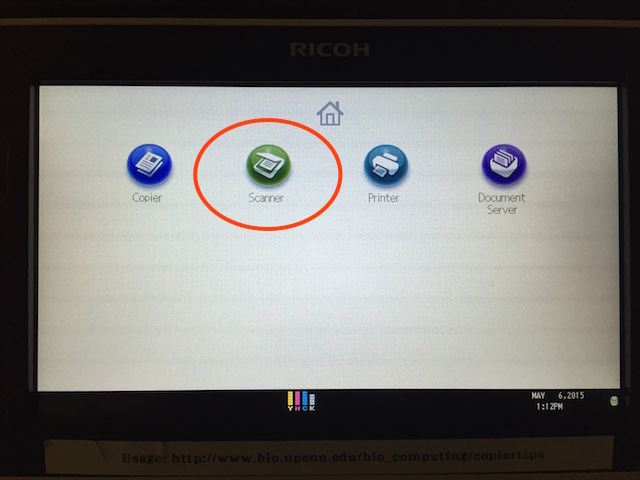
2. When you select this, it will prompt you to enter you user Code. Enter your personal User Code for the copier:
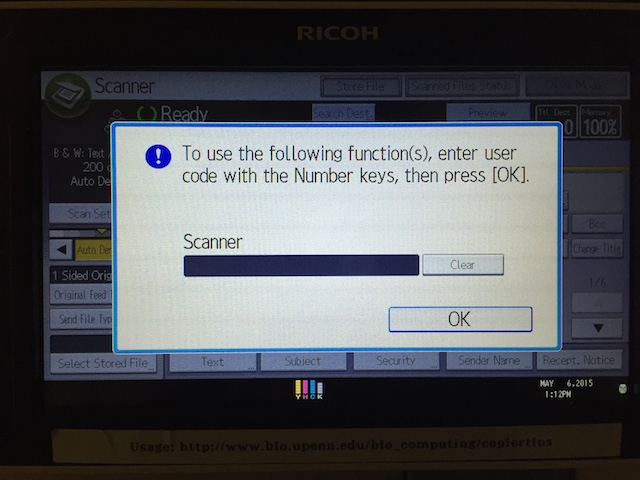
3. Select Store File:
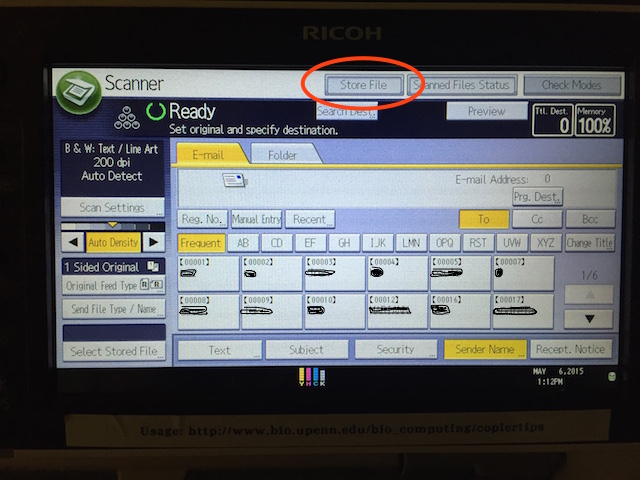
4. Select Store to Memory Device:
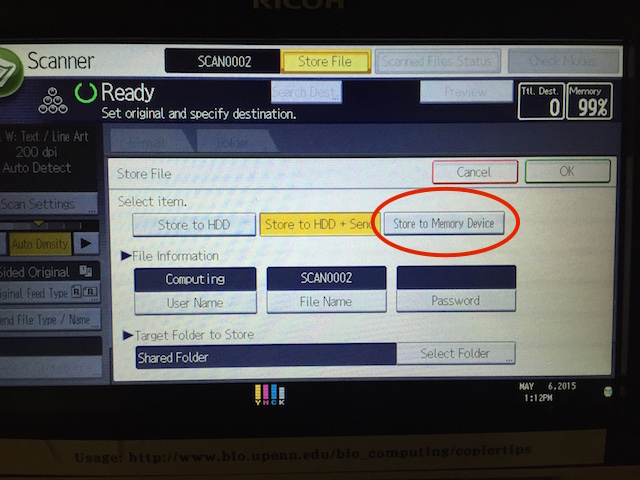
5. Click OK then hit scan on the copier. This will now scan your document to your inserted flash drive

